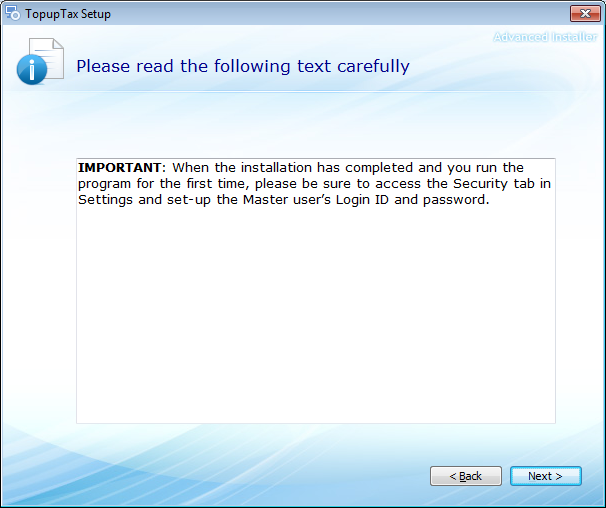
Enter your online UserID and Password then hit the Save button. The Service defaults to the Live radio button.
Select the Test button to check the connection etc. If you do so please ensure that the Live button is re-selected at the end of the session.
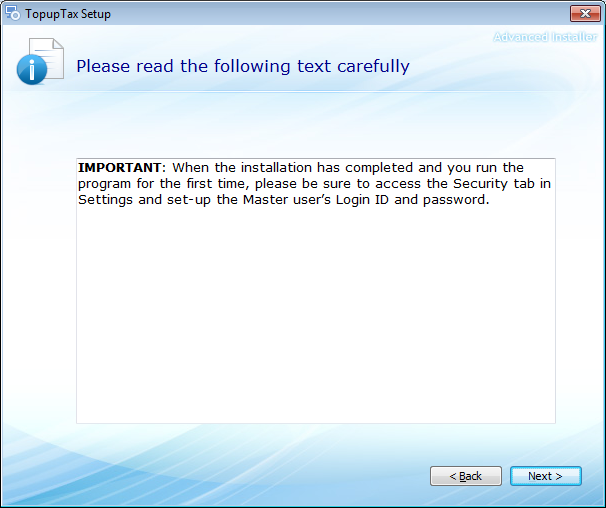
Copyright © 2025 Topup Software Limited All rights reserved.